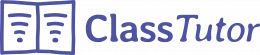Your Kids and the Internet: An In-Depth Guide to Online Safety

In today’s digital age, children are more connected than ever. While this opens doors to a plethora of educational opportunities and social interactions, it also presents new challenges for parents concerned about online safety.
With this in-depth guide, we aim to arm you with actionable advice to protect your children in the digital world.
📌 Key Points
Before we go into the full guide, here are some key points which are important to note:
- The digital space is crucial for education and social interactions but comes with challenges.
- Setting boundaries and age-appropriate guidelines is vital.
- Parental control software can offer additional layers of safety.
- Foster open communication about online experiences.
- Be wary of clickbait and data privacy issues.
- Balance screen time with other activities.
- Choose educational platforms with robust security measures.
- Understand the positives and negatives of social media.
- Online gaming has its educational side but also risks like in-app purchases.
- Engaging in digital activities with children provides added security and guidance.
- Recognise signs that your child may need a break from the digital world.
- Several resources can help parents navigate online safety.

🌐 Why a Safe Digital Space is Crucial
The digital realm is not only about risks but also a wealth of educational prospects. It’s better to manage these challenges than to try and cut them off completely, as complete isolation is nearly impossible.
The digital world is becoming an integral part of children’s education and social lives. Online courses, such as those provided by ClassTutor, and various educational apps contribute to children’s development.
However, the online landscape also poses challenges that can be effectively managed with informed parental oversight.
🚫 Setting the Boundaries: Ground Rules for Internet Use
The Role of House Rules
Just like any other household activity, internet use should come with its own set of house rules. These rules can cover aspects like permissible screen time, the kinds of websites that can be visited, and the kind of information that can be shared online.
Age-Appropriate Guidelines
Remember, what’s acceptable for a teenager may not be suitable for a younger child. Tailor your house rules to be age-appropriate.
💻 Making Technology Work for You: Parental Control Software
Why Choose Parental Control Software?
Software like Qustodio can provide an additional layer of safety by filtering out inappropriate content and helping you monitor screen time.
Features to Look For
Look for features like content filtering, activity tracking, and screen time management when choosing parental control software.
🗣️ The Importance of Open Dialogue
Create a Safe Space for Communication
Fostering a non-judgmental environment encourages your child to come to you with their online concerns, without the fear of punishment.
Regular Check-ins
Hold regular discussions about internet safety, and ask your child to share both their positive and negative online experiences.

📰 Clickbait, Quizzes, and Data Privacy
What is Clickbait?
Explain to your children what clickbait is and how it aims to attract attention and encourage visitors to click on a link to a particular web page.
Privacy Concerns with Online Quizzes
These quizzes might seem harmless but can be designed to collect personal data. Teach your children to consult you before giving out any form of information online.
⚖️ Balancing Screen Time and Other Activities
Importance of a Balanced Routine
While screen time can be educational, it’s crucial to balance this with physical activities and non-screen-based forms of learning.
Suggested Time Limits
Setting daily or weekly screen time limits can help ensure a balanced routine.

🧐 Choosing the Right Educational Platforms
What to Look For
Trustworthy educational platforms should have robust security measures, parental controls, and high-quality educational content.
ClassTutor’s Approach to Safe and Quality Learning
ClassTutor offers a secure portal for tracking academic performance, ensuring that your child is in a safe and enriching online learning environment.
📱 The Social Media Equation: What Parents Should Know
The Upside and Downside of Social Media
Discuss how social media can be both an enlightening and potentially hazardous space, and why it’s important to guide your children on responsible usage.
Parental Oversight on Social Platforms
Offer tips on how to supervise your child’s social media accounts without being overly intrusive. Discuss the importance of privacy settings and who should be allowed to connect with your child.

🎮 Gaming and the Internet: More Than Just Fun
The Educational Side of Online Games
Some online games offer educational benefits. Point parents toward resources where they can find age-appropriate, educational games.
In-App Purchases and Advertisements
Caution parents about the existence of in-app purchases in many “free” games, and how children might inadvertently make unauthorized purchases.
👨👩👦👦 Co-viewing and Co-playing: Why It Matters
What is Co-viewing and Co-playing?
Explain the concept of parents engaging in digital activities together with their children, like watching videos or playing games.
The Benefits
Discuss how co-viewing and co-playing can offer additional layers of security and also become educational moments where parents can directly guide children.
⚠️ Signs Your Child May Need a Digital Detox
What is a Digital Detox?
Define the term and its importance in today’s increasingly digital world.
Warning Signs
List the signs that may indicate your child is spending too much time online to the detriment of other activities or even their health.
📚 Additional Resources for Internet Safety
For parents who are looking to delve deeper into the subject of online safety, we highly recommend the following resources.
These platforms provide valuable information, practical tips, and tools to help you navigate the digital world alongside your children:
1️⃣ Common Sense Media – An international nonprofit organization, Common Sense Media offers a wide range of information on age-appropriate media and technology for families. Though based in the U.S., the advice and guidelines provided are globally applicable and invaluable for parents everywhere.
2️⃣ Internet Matters – Specifically geared toward a UK audience, Internet Matters is a not-for-profit organization offering comprehensive advice on various child internet safety issues. From screen time management to cyberbullying and online privacy, this is a one-stop-shop for UK parents concerned about online safety.
3️⃣ NetSmartz – Created by the U.S. National Center for Missing & Exploited Children, NetSmartz offers free resources to educate both parents and children about staying safe online. Its globally applicable tips and guidelines make it a useful resource regardless of where you’re located.
4️⃣ Qustodio – If you’re looking for software solutions to manage your child’s online activity, Qustodio offers robust parental control features. Usable worldwide, this software allows you to monitor screen time, filter content, and keep an eye on social media use, among other functionalities.
5️⃣ Safer Internet Centre – Another resource that’s particularly valuable for UK parents, Safer Internet Centre provides e-safety tips, advice, and a range of resources to help children and young people stay safe online. Given that it’s based in the UK, it may offer guidelines and resources that are especially relevant to UK audiences.
🚀 The Journey to a Safer Digital Future
The digital world offers vast opportunities for children, both educational and social. However, it comes with risks that necessitate mindful parenting.
This guide serves as a launchpad for your family’s internet safety journey. But remember, ensuring a safe online environment is an ongoing process.
It involves continual dialogue, regular check-ins and adaptive learning.
Let’s all make it our mission to equip our children to navigate the internet safely and responsibly.